Building in Storyline 360: Saudi Tourism Game
Goal:
Create a simple educational game using layers (and music!).
As always, I have screenshots below, but you can check out the live version HERE!
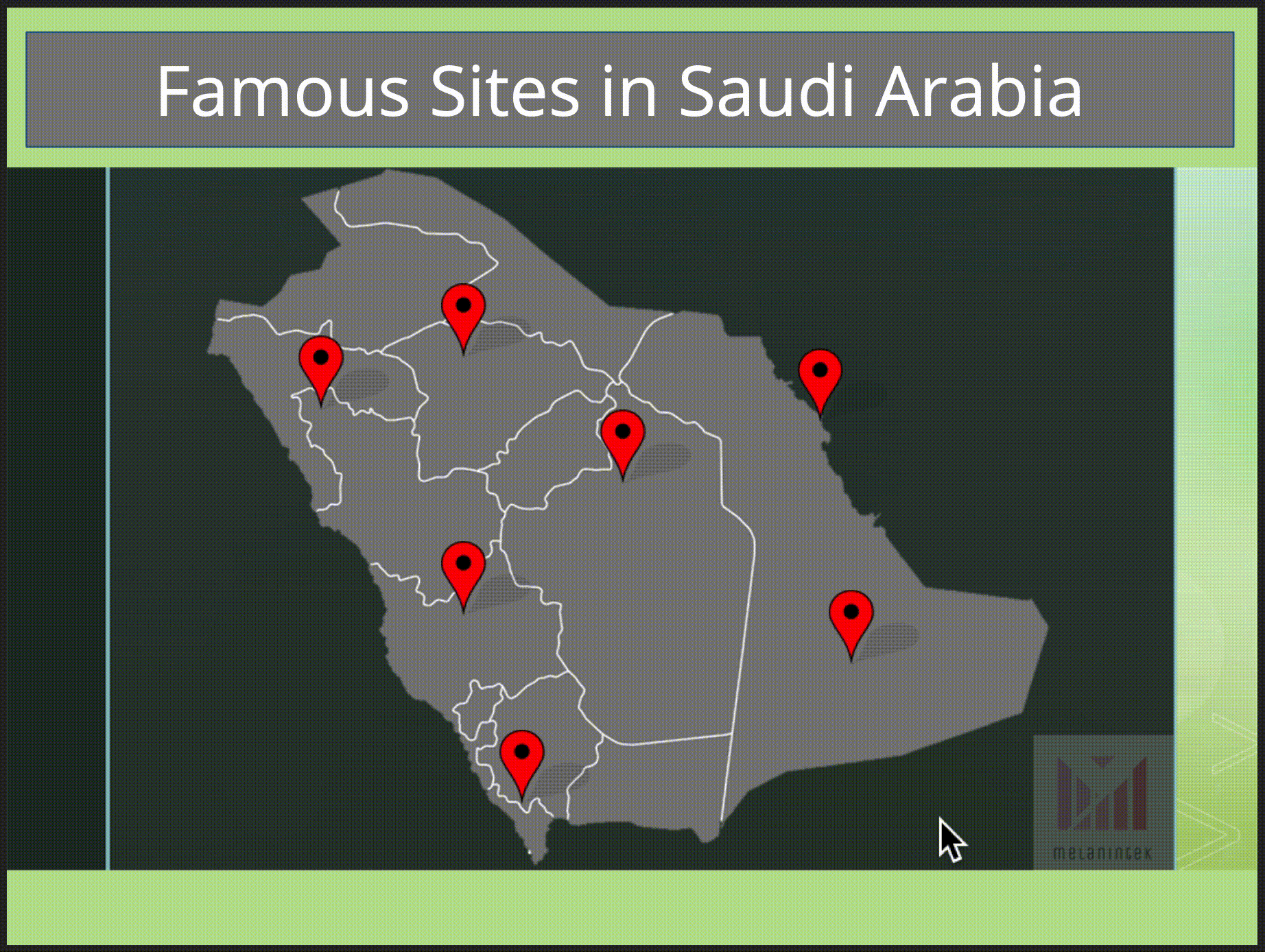
Solution:
Once again, thanks to David for the videos and also for uploading his final project.
This was my first times using the Slide and Feedback Master. David used the bottom “Blank” slide and not the main “Clean” slide. I’m sure there’s a good reason for it, and I could experiment to find that out, right? Under Feedback Master, I designed the question, correct and incorrect slides. (In order to get the blurred Saudi map, I used pixlr.com.)

This is also the first time I’m not only using one slide, but also multiple layers. I can really see that there are benefits of using layers over slides. I’ll need to experiment more, I feel like the navigation is a bit smoother and simpler. Then again, it’s one interaction.
The most important aspect for me here was content. I wanted beautiful images that spoke to the majesty of these fascinating sites and I wanted to write short but engaging questions. The distractors are all over the place, and I only have 3 options for each. I wanted someone to be able to learn from this game, not so much test their knowledge, as I don’t expect my audience to know much about Saudi Arabia.

Outcome:
I’m really pleased with the outcome. No bugs! The content is accurate. The images are pretty decent and I was able to attribute them (VERY clearly!)
The trickiest part ended up being the music. I’m not an Arabic music guru so not only could I not just listen to music and know it was Saudi (vs. Egyptian vs. Maghreb (North African) etc.) but there’s so little royalty free Arabic music out there! I scoured YouTube for just a decent 20 sec clip, which I got and edited on Audacity for volume.

Saudi’s national color is green. I chose blue as the “correct” color. Kind of funny, but I think it works.
Lessons learned:
- I FINALLY KNOW HOW TO RIGHT-CLICK IN PARALLELS! Background: I have a Macbook and so to run Articulate, I had to get a virtual Windows machine. There’s no “right-click” on Mac so to get to that menu, I finally realized that I had to sft+ctl+click. As they say in Saudi Arabia, Alhamdulillah!
- Speaking of right-clicking, if you already have the format shape window open for an object, you can click on another object in the Timeline and the window to format that newly clicked object without needing to click close and open the box again. Perhaps this works for other things as well. I don’t know, but this is really cool.
- I found that if you follow the tutorials exactly, that when you get to the last question, you could not see whether your choice was correct or not. It went straight to the “End of Game” layer. In the tutorial, we set up the “End of Game” layer to show when all of the selections had been deactivated (by hiding and ‘unhiding’ transparent rectangles). This deactivation happened as soon as you clicked “Select” for your answer. I downloaded David’s final version and saw that he moved this trigger to the Correct and Incorrect slides instead. Sure, this meant I had to duplicate this trigger 14 times, but oh well. It solved the problem. My thinking was headed in that direction, but I’m grateful for the confirmation.
